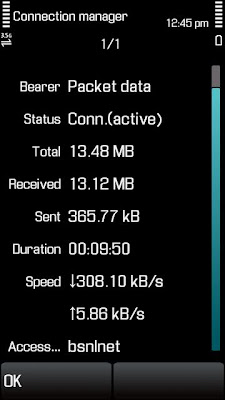- Get free 3G on BSNL connections
Here is a new application for getting free 3G on BSNL sims , the trick is working only in some states. the trick is very simple and does not need any recharge so try it and comment your response, before trying this trick make sure that you have the basic 2g gprs plan activated on your number that is the zero rental plan.this trick works for bsnl sims in mobile phones and as well as in 3g modems (dongles). this trick activates free internet with 3g speed so also remember to select dual mode or wcdma only in your network settings to make sure you have the 3g access.
Steps to activate free 3G on BSNL sims
- create a new APN setting from your connection setting (modem/dongle users). mobile users must creat a new access point in the connection settings.
- and use the following settings in the new apn
dial up number “*99***1#”
apn “bsnledu”
proxy “10.100.3.2″
port “8080″ - mobile users dont need to insert the dialup number
- Free 3G on BSNL
Here is a new trick to get free 3g on bsnl without any recharge. for non 3g phones and devices you will get the 2g speeds too. the trick is quite simple, all you need to do is create a new application(apn) with proxies.
you can use the free 3g data on mobile phones or on wireless modems. as there is no cost involved to activate the trick you dont have any risk of loosing any money. so just try it
step by step guide to activate free 3G on BSNL
- create a new apn settings in the phone ( in the modem dashboard for modem users). give it any name.
- in the apn enter access point as gprssouth.cellone.in
- now go to the advanced settings and change the proxy settings
- proxy number is 192.168.87.163
- and enter the port number as 8080